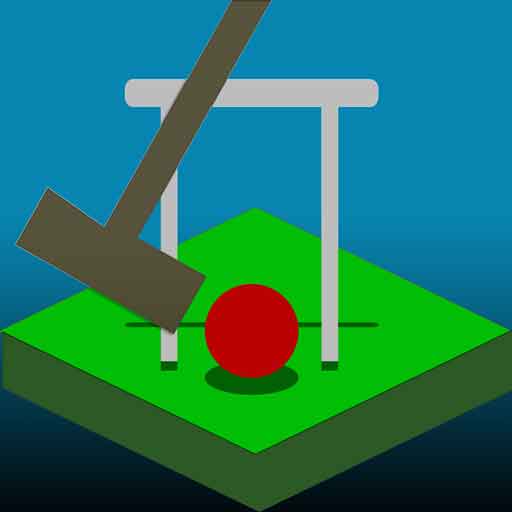
Croquet Pro 2
Description
This sequel is inspired by association style rules.
Couch Co-Op and Local Multiplayer
Couch co-op (and local competitive multiplayer) mode is available in the XBox version and the PC version. Simply make sure at least two controllers are connected before starting the game.
For mobile players, the game can be played competitively by disabling the computer opponent in the options. Then, each team can take turns playing on the same device.
Tips for Beginners
Note: These tips are written for mobile users. Controls for PC and console versions are slightly different and display as hints in the H.U.D.
- Enable hints to see reminders of the next course of action.
- Start a new game and choose which team goes first.
- See proceeding sections of placing the ball and taking a shot.
Placing the Ball
- A pink area indicates where the ball can be placed.
- Examples of this include the baulk line and the field after a roquet.
- Tap within the pink area to place the ball.
Strategy
- Strategic moves include striking other balls and getting additional strokes by making a wicket.
Controls
- Position the camera by using a “swiping” gesture.
- Zoom in or out by using a “pinching” gesture.
- Tap the mallet icon in the right-side menu to enter striking mode.
- Hold touch near the ball and position the mallet.
- Release to strike.
Objective
- The game is won when both balls from the team advance through all wickets in order then peg out.
- The score and order can be checked in the pause menu.
×
1 / 4
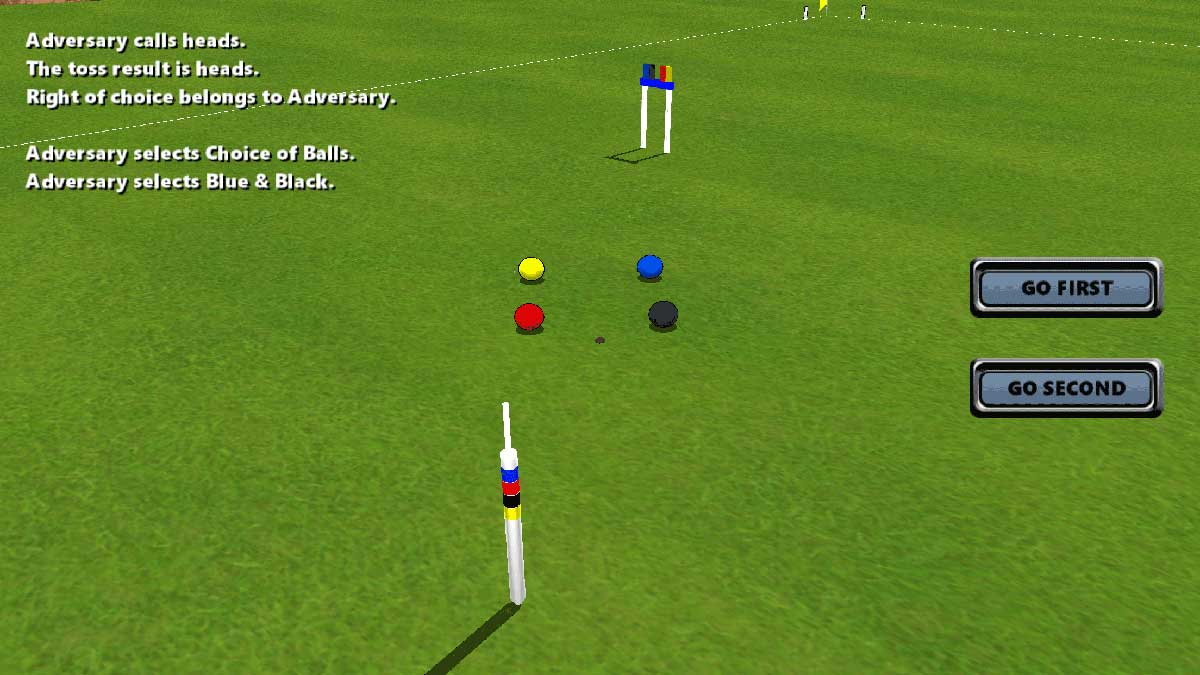
2 / 4

3 / 4
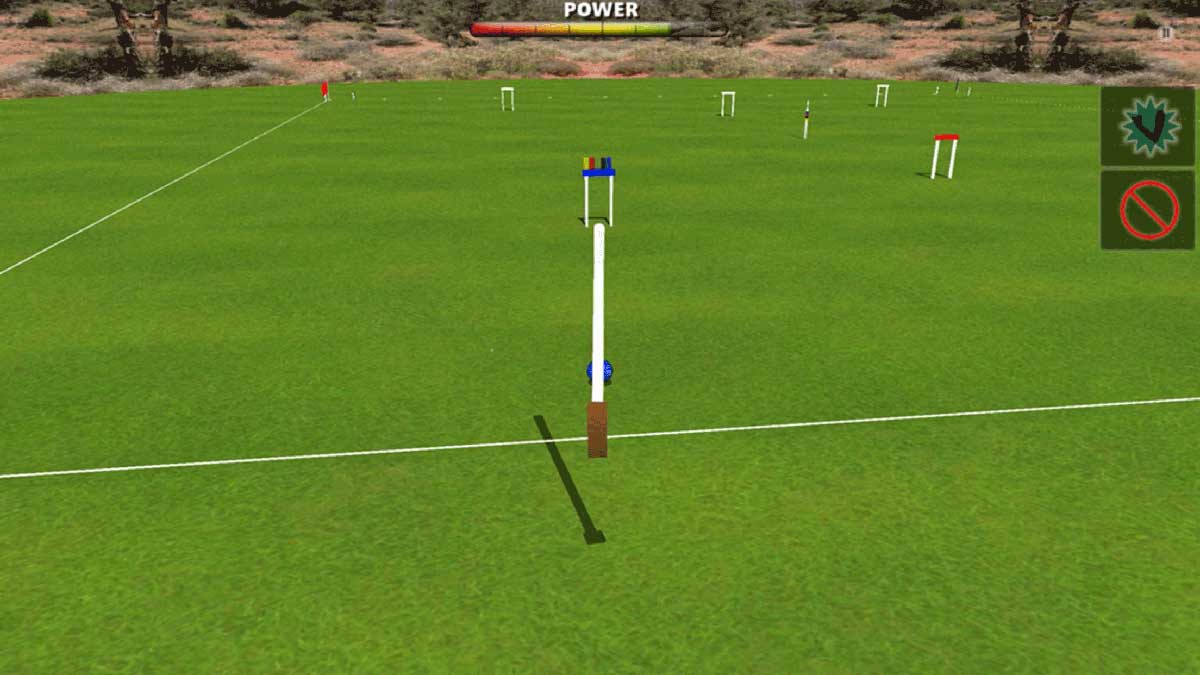
4 / 4
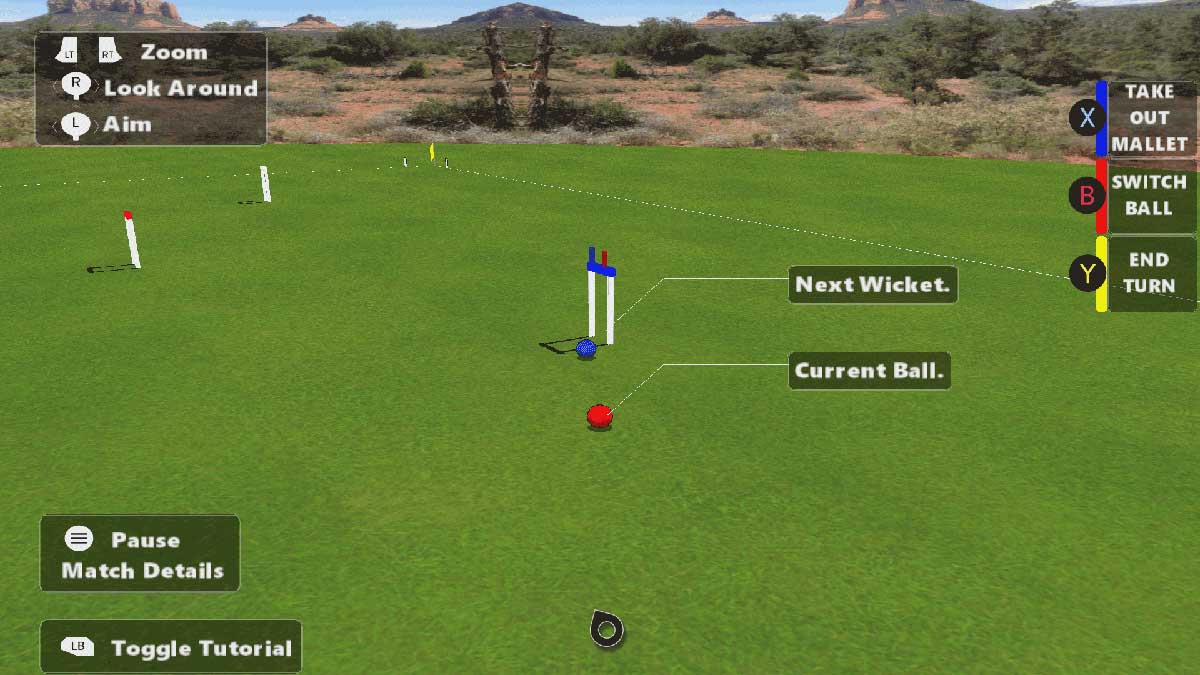
❮
❯
Available in these app stores: